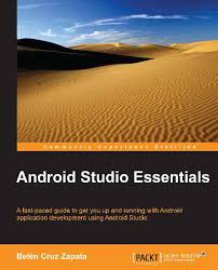Preface
1. Installing and configuring Android Studio
Preparing for installation
Downloading Android Studio
Installing Android Studio
Running Android Studio for the first time
Configuring the android SDK
Summary
2. Starting a project
Creating a new project
Configuring the project
Selecting the form factors
Choosing the activity type
Summary
3. Navigating a project
The project navigation panel
The project structure
The resources folder
Gradle
Project settings
Summary
4. Using the code editor
Customizing the editor settings
Code completion
Code generation
Navigating code
Useful shortcuts
Summary
5. Creating user interfaces
The graphical editor
The text-based editor
Creating a new layout
Adding components
Supporting multiple screens
Changing the UI theme
Handling events
Summary
6. Tools
The SDK manager
The AVD manager
The navigation editor
Generating a Javadoc
Version control systems
Summary
7. Google Play services
How google Play services work
Services available
Adding Google Play services to Android Studio
Google Maps Android API v2
Google+ platform for Android
Google Play in-app billing v3
Google Cloud messaging
Summary
8. Debugging
Running and debugging
Console
Debugger
Logcat
Memory monitor
Android device monitor
Threads
Method profiling
Heap
Allocation tracker
Network statistics
File explorer
Emulator control
System information
Summary
9. Preparing for release
Understanding an APK file
Steps to take before releasing your app
Generating a signed APK
Summary
A. Getting help
Getting help from Android Studio
Android online documentation
Updates
Summary
Index